Getting Started
Authentication
Contents
User API Access
This feature is intended for developers and other technical staff who are working or integrating with PROS APIs. It allows a user to generate an API bearer token, which can be used to communicate with a given PROS application. This can be useful when manually querying PROS APIs from user accounts which do not have access to Service Account credentials.
Each token is subject to the following rules:
- Applies to a single specific application or service
- Represents the same user that requested the token
- Never grants more access than already granted to the requesting user
- Automatically expires after a pre-determined amount of time (1hr)
Please strongly discourage users from sharing tokens with unauthorized parties. Anyone that possesses a bearer token will be permitted access to the requested API until the token expires.
Constraints for Use
- A user can only generate a token for an application to which they have access.
-
The user must be a member of a group that has been
granted the
User API Accessrole in the Roles & Groups page of App Portal. - Not all applications support this feature.
How to Generate a Token
-
Navigate to the API TOKEN page by clicking on
the
API TOKENanchor on the navbar.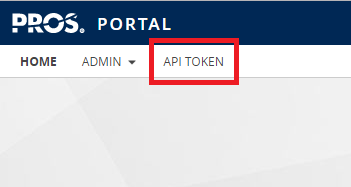
- Select the application with which you want to communicate.
-
Select any roles that should be granted to whoever
uses the token. By default, all roles are
selected.
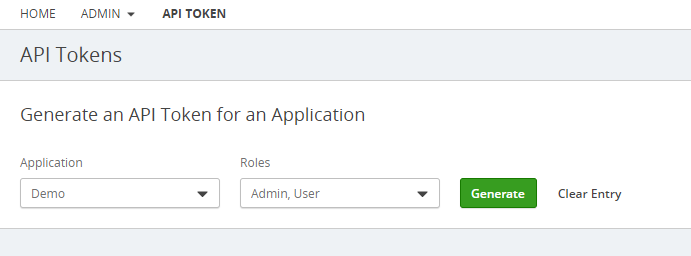
- Click "Generate Token".
-
Click on the icon next to the token's text box to
copy it to your clipboard. Take note of the
expiration time, as the token will no longer work
after that.
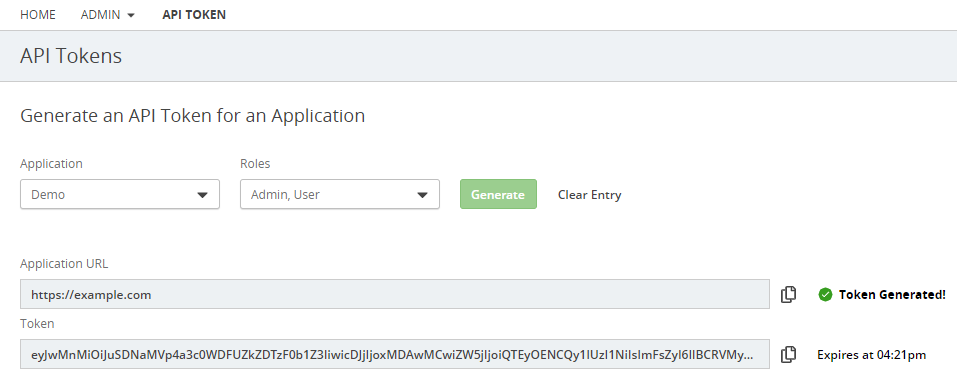
How to Use an API Token
Now that you have an API token, it's time to use it.
When you create an HTTPS request to the target
application, you now include the following HTTP
header: Authorization: Bearer TOKEN_VALUE
If it is correct, the PROS application will fulfill your request.