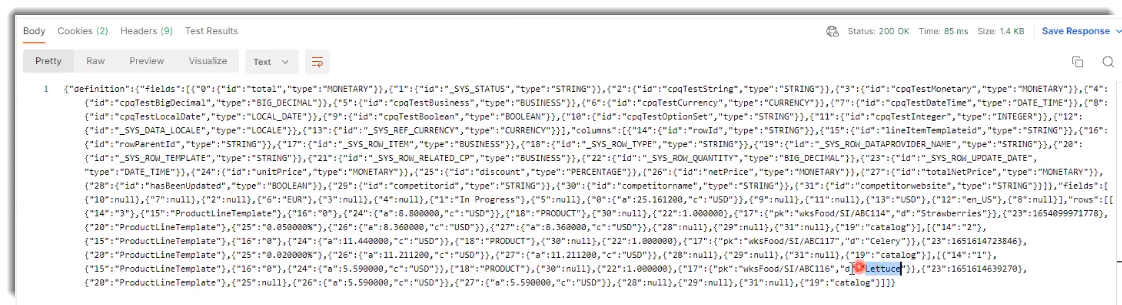Getting Started
Quote
Contents
Overview
Quotes are what sellers use to form and deliver sales proposals and negotiate deals with their buyers. The PROS Quote API provides for the management and sharing of quotes into and from any sales channel or sales collaboration application into order to streamline the sales process. Some of the common use cases for the PROS Quote API include:
- Exporting existing quotes to be shared with potential buyers or collaborators.
- Creating quotes
- Updating quote content such as header information and line item specifics like quantities, pricing, and other options.
- Generating quote documents to share with potential buyers or collaborators.
Quote API Reference Documentation
Example Use Cases
The following example use cases provide insight into some common uses of the PROS API with reference architectures as well as tools to start working with the PROS API. The example use cases can be run easily using the corresponding Postman collections. Postman is an application for exploring, modeling, and running API requests before developing solutions.
Prerequisites
- Existing PROS sandbox environment.
- Access the PROS App Portal to generate API Tokens for the relevant application (e.g. Quote-X).
Export Quote
Exporting a PROS Quote is useful for sharing the
contents of an existing quote to a potential buyer
in a web portal or with other approvers or
collaborators. Reference architecture for Export
Quote solution:
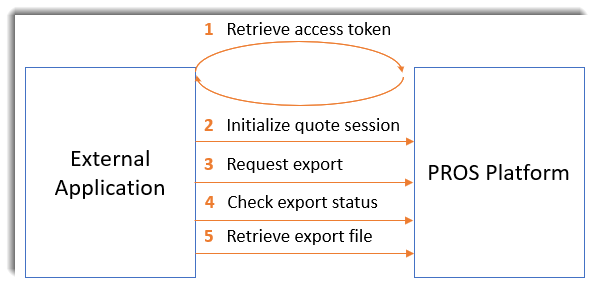
Modeling Export Quote in Postman
-
Import the Postman collection for PROS Quote
Export
-
Generate a token in PROS App Portal and paste into
Postman Variables See Authentication section for
more information on generating API Tokens.
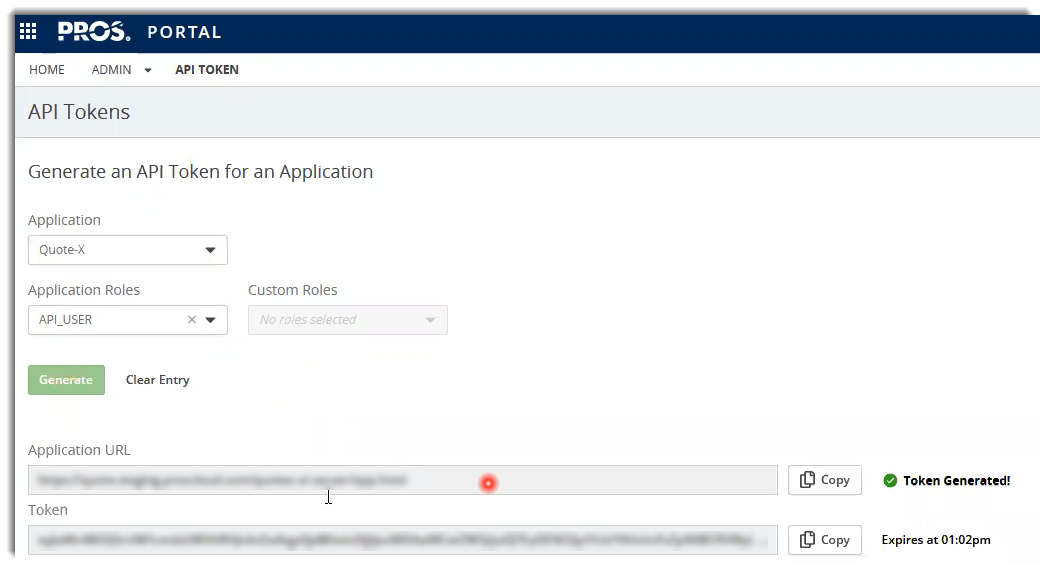
Copy the Token from PROS App Portal and paste into the api_token variable in Postman collection Variables tab.
Copy the Application URL from PROS App Portal through “https://quote.XXX.proscloud.com” and paste into the url variable in the Postman collection Variables tab.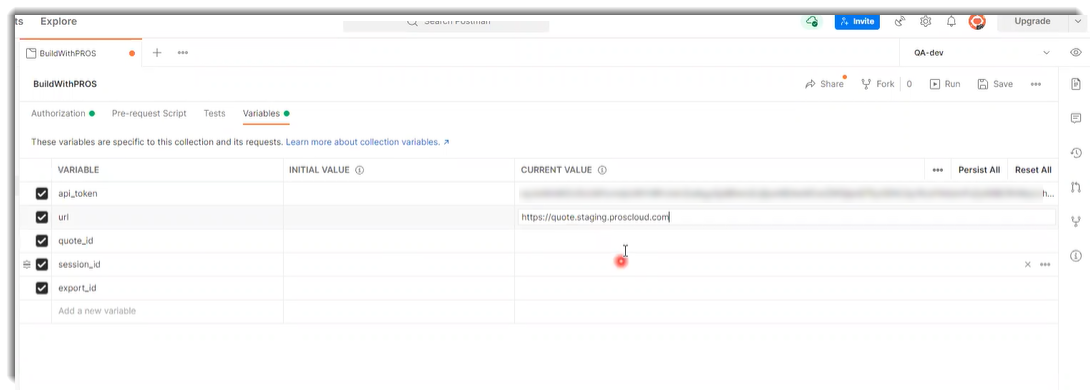
-
Get the ID of the Quote and paste into Postman
Variables Create a quote in Smart CPQ or go to an
existing quote in the Smart CPQ environment you
are working with. For example, in a Sandbox
environment, the PROS Smart CPQ Details is left
visible in the CRM. Open a quote in the CRM and
copy the PROS CPQ QuoteID from the PROS Smart CPQ
Details panel. Paste this value in the quote_id
variable in the Postman collection Variables tab.
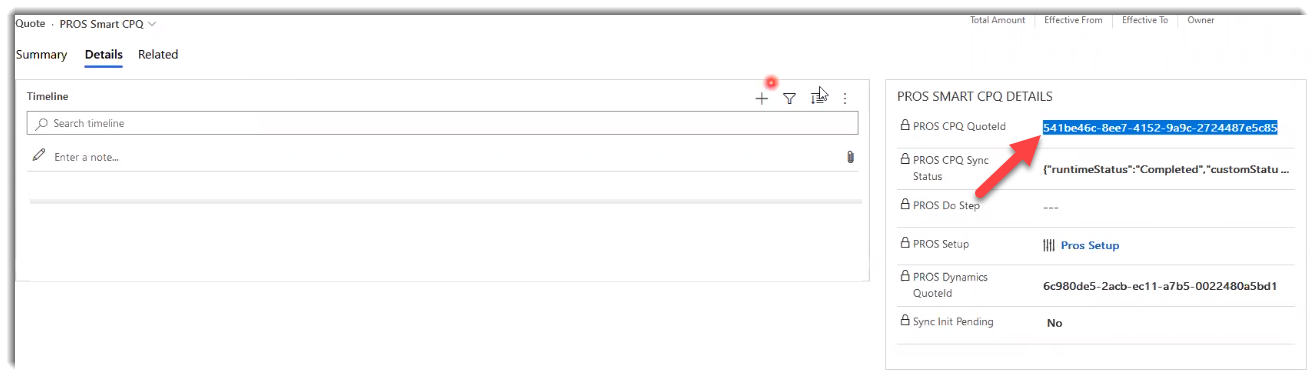
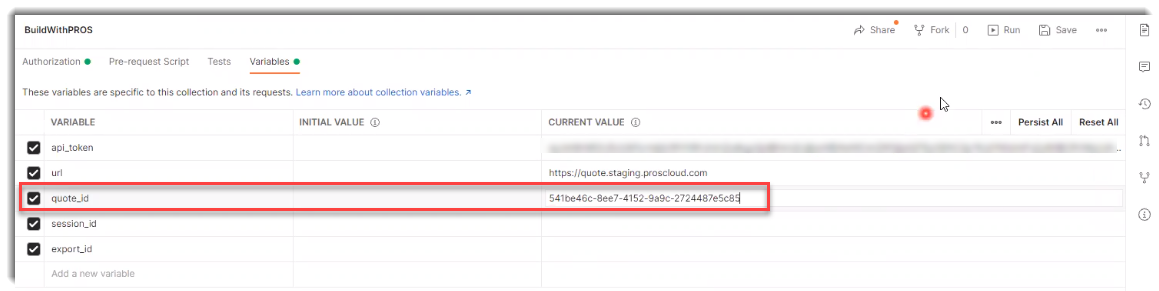
- Save the collection
-
Run the collection to Export the PROS Quote. Send
each request in the collection, one by one in the
order shown.
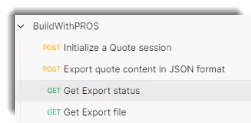
- Initialize a Quote session: Creates a session id that is added to the Collection Variables.
- Export quote content in JSON format: Creates an export id that is added to the Collection Variables.
- Get Export status: Returns “Ready” when the export file is ready
- Get Export file: Retrieves the exported JSON file